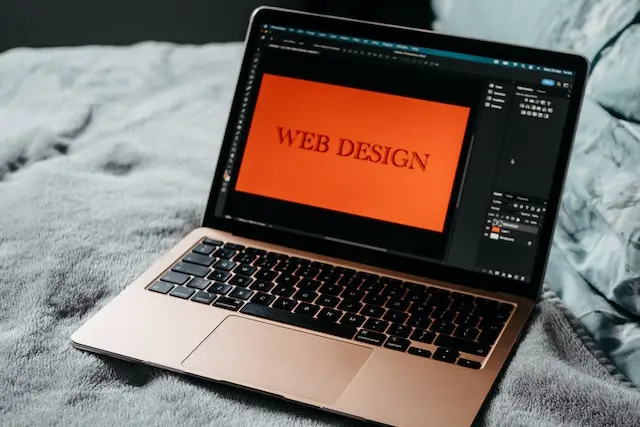In today’s digital age, where smartphones, tablets, and a myriad of other devices have become an integral part of our lives, having a website that adapts seamlessly to different screen sizes is no longer a luxury – it’s a necessity. Enter responsive web design, a design approach that ensures your website looks and functions flawlessly on any device, offering an optimal user experience. In this blog, we’ll dive into the world of responsive web design, exploring its importance, key principles, and practical tips to make your website truly user-centric.
Understanding Responsive Web Design
Responsive web design is a design philosophy that aims to create a web experience that’s accessible, readable, and usable on various screen sizes and devices. In essence, it responds to the needs of users, ensuring that your website looks great and functions seamlessly whether it’s accessed on a large desktop monitor, a tablet, or a tiny smartphone screen.
The Importance of Responsive Web Design
- Enhanced User Experience:
User experience (UX) is at the core of responsive web design. When your website adapts to different screen sizes, users can navigate and interact with your content effortlessly. Leading to increased engagement and longer visits. - Improved SEO:
Search engines like Google prioritize mobile-friendly websites in their rankings. A responsive design can boost your website’s visibility in search results, potentially driving more organic traffic. - Cost Efficiency:
Maintaining a single responsive website is more cost-effective than managing multiple versions for different devices. It streamlines your web development and maintenance efforts. - Broad Accessibility:
A responsive website ensures that all users, regardless of the device they use, can access your content. This inclusivity can lead to a larger and more diverse audience.
Key Principles of Responsive Web Design
- Fluid Grids:
The cornerstone of responsive design, fluid grids use relative units like percentages instead of fixed pixels. This allows your website’s layout to adapt smoothly to various screen sizes. - Flexible Images:
To ensure images scale properly, use CSS properties likemax-width: 100%to prevent them from overflowing their containers. This prevents image distortion and maintains visual consistency. - Media Queries:
Media queries are CSS rules that apply specific styles based on the device’s characteristics, such as screen width. They allow you to customize your design for different breakpoints, ensuring a seamless transition between different screen sizes. - Mobile-First Approach:
Start designing for mobile devices first, and then progressively enhance the layout for larger screens. This approach ensures that your website’s core functionality is accessible to all users. - Content Prioritization:
Prioritize content based on its importance and relevance. On smaller screens, some content may need to be hidden or rearranged to maintain a clean and user-friendly layout.
Practical Tips for Responsive Web Design
- Test Across Devices:
Regularly test your website on various devices and browsers to ensure it functions correctly and looks appealing everywhere. - Performance Optimization:
Optimize images and code to reduce load times, as slow-loading pages can lead to a poor user experience, especially on mobile devices. - Touch-Friendly Design:
Ensure that buttons and interactive elements are large enough and well-spaced to accommodate touch inputs on smartphones and tablets. - Readable Typography:
Choose legible fonts and font sizes to ensure that text remains readable on smaller screens without zooming in. - Progressive Enhancement:
Add extra features and enhancements for larger screens and more capable devices, but always prioritize the core functionality for mobile users. - User Feedback:
Encourage user feedback and monitor analytics to identify and address any usability issues that may arise on different devices.
Conclusion
In a world where users expect seamless experiences regardless of the device they use, responsive web design is not just a best practice but a fundamental requirement. It’s about putting the user first, ensuring that your website adapts to their needs and preferences. By following the key principles and practical tips outlined in this guide, you can create a website that not only looks great but also provides an exceptional user experience. Ultimately leading to increased traffic, engagement, and success in the digital landscape. Embrace responsive web design, and watch your online presence flourish across all devices.